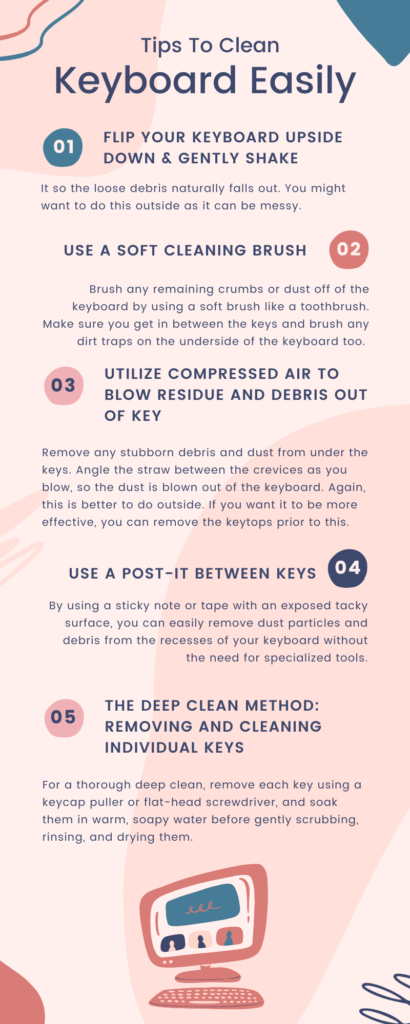1. Flip Your Keyboard Upside Down & Gently Shake
Discover the easiest way to clean a keyboard by turning it upside down and gently shaking it, allowing loose debris to fall out naturally. Once flipped, and gently shaken the loose debris naturally falls out. You might want to do this outside as it can be messy.
2. Use A Soft Cleaning Brush
For the best way to clean keycaps, brush any remaining crumbs or dust off the keyboard using a soft brush like a toothbrush. Make sure you get in between the keys and brush any dirt traps on the underside of the keyboard too.
3. Utilize compressed air to blow residue and debris out of key
Remove any stubborn debris and dust from under the keys. Angle the straw between the crevices as you blow, so the dust is blown out of the keyboard. Again, this is better to do outside. If you want it to be more effective, you can remove the keytops prior to this.
4. Use a POST-IT Between the Keys
By using a sticky note or tape with an exposed tacky surface, you can easily remove dust particles and debris from the recesses of your keyboard without the need for specialized tools.
5. The Deep Clean Method: Removing and Cleaning Individual Keys
To find the best way to clean keyboard keycaps, consider the deep clean method for more comprehensive results. This process involves removing and cleaning individual keys, which can be especially beneficial if your keyboard is heavily soiled or has sticky keys.
The Easiest Ways to Clean a Keyboard
Supplies:
- Keycap puller or a flat-head screwdriver
- Bowl of warm, soapy water
- A soft cloth or microfiber towel
- Cotton swabs
- Isopropyl alcohol (optional)
Instructions:
- Power off your computer and unplug the keyboard.
- Use a keycap puller or flat-head screwdriver to carefully remove each key from the keyboard. Be sure to note the layout of the keys for reassembly.
- Place the removed keys in a bowl of warm, soapy water and let them soak for a few minutes.
- Gently scrub each key with a soft cloth or microfiber towel, then rinse and dry them thoroughly.
- While the keys are drying, use cotton swabs to clean the exposed areas beneath the keys on the keyboard. If necessary, dampen the cotton swabs with a small amount of isopropyl alcohol for more effective cleaning.
- Once the keys are completely dry, carefully reattach them to the keyboard, ensuring they are in their correct positions.
- Wipe down the surface of the keyboard with a soft cloth or microfiber towel to remove any remaining residue.
Additional Tips for Maintaining a Clean Keyboard
To keep your keyboard clean and functioning optimally, consider incorporating these additional tips into your routine:
- Regularly wipe down the surface of your keyboard with a soft cloth or microfiber towel to prevent the buildup of dust and debris.
- Avoid eating or drinking near your keyboard to minimize the risk of spills and crumbs.
- Keep your workspace clean and organized to reduce the accumulation of dust and dirt.
- Invest in a keyboard cover to protect your keyboard from spills, dirt, and debris.
Conclusion: The Value of a Deep Clean
Incorporating the deep clean method into your keyboard maintenance routine is an excellent way to ensure your device remains clean, functional, and visually appealing. By following the steps outlined in this article, you’ll be able to tackle even the most stubborn dirt and debris, prolong the life of your keyboard, and enjoy a more satisfying typing experience.
Find more useful typing and keyboard tips on our blog.
Download our Free Cheat Sheet Guide on Useful Keyboard Shortcuts Lists for Windows and macOS
Skyrocket your Typing Speed 3x